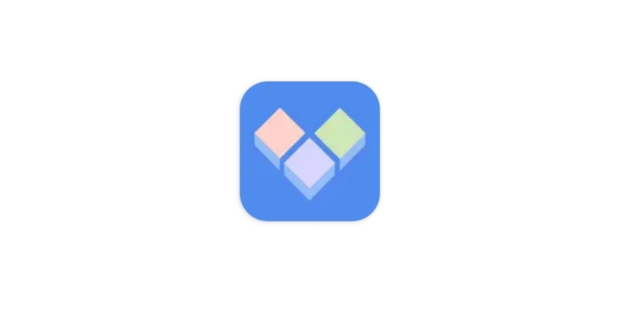Parallel Dual Space App: The Complete Guide to Managing Multiple Accounts on One Device
In today’s fast-paced digital world, the need to manage multiple online accounts for social media, messaging, gaming, or work has become a common requirement. However, many mobile devices limit users to logging in with only one account per app. This creates challenges for professionals, gamers, or social media managers who often juggle between personal and professional identities. That’s where Parallel Dual Space App comes in.
This powerful app allows users to clone and run multiple instances of the same application on a single device. Whether it’s WhatsApp, Facebook, Instagram, Messenger, or even games, Parallel Dual Space makes it easy and efficient to handle multiple accounts without constant logging in and out.
What is Parallel Dual Space App?
Parallel Dual Space is a mobile application designed to help users run two or more accounts of the same app simultaneously on a single smartphone. It creates a virtualized space within your device where cloned apps can operate independently, with separate data, cache, and user sessions.
Why it’s Popular
- No need to switch accounts manually.
- Useful for professionals managing multiple client accounts.
- Great for gamers who want to run two gaming profiles simultaneously.
- Maintains privacy between personal and work life.
Key Features of Parallel Dual Space
The app is packed with features that make it not only functional but also user-friendly and secure.
1. Multiple Account Management
You can log into two accounts for any app—such as WhatsApp, Facebook, Instagram, or Messenger—and use them simultaneously.
2. Privacy and Security
Parallel Dual Space offers privacy locker features that protect cloned apps with passwords or fingerprint access. This ensures your secondary accounts are kept away from prying eyes.
3. Lightweight and Low Battery Consumption
Despite running apps in a virtual environment, the app is optimized to consume minimal resources like battery, RAM, and storage.
4. One-Tap Switching
With just one tap, users can switch between primary and cloned accounts, making multitasking fast and smooth.
5. Notification Management
The app keeps you updated by sending real-time notifications from both primary and cloned applications.
6. Supports Almost All Apps
Whether it’s a social media platform, a productivity tool, or a mobile game, Parallel Dual Space supports most Android apps.
How Does Parallel Dual Space Work?
Parallel Dual Space uses a virtualization engine that creates a sandboxed environment inside your phone. This environment is completely isolated from the main operating system, which means apps cloned into this space don’t interfere with the apps in your main device space.
Each cloned app:
- Has its own data and cache.
- Runs independently of the original app.
- Appears as a separate app with a different icon.
Step-by-Step Guide to Using Parallel Dual Space
Using the app is straightforward. Here’s how you can get started:
1. Download and Install
- Go to the Google Play Store.
- Search for Parallel Dual Space App.
- Download and install it.
2. Launch the App
- Open the app from your menu.
- Grant the necessary permissions (storage, phone, contacts).
3. Clone the Desired App
- Tap the “+” icon or “Add App” option.
- Select the app you want to clone.
- The app will be cloned and added to your Parallel Space.
4. Use the Cloned App
- Tap on the cloned app’s icon.
- Log in using a different account than your main one.
- Start using it normally.
Common Use Cases for Parallel Dual Space
1. Social Media Managers
Social media professionals often handle multiple accounts for different clients. With Parallel Dual Space, switching between accounts becomes seamless and efficient.
2. Online Sellers and Businesses
Running separate WhatsApp or Facebook accounts for personal and business communication helps maintain professionalism and privacy.
3. Gamers
Many gamers use multiple gaming accounts to get extra rewards, test strategies, or simply play from different profiles. Parallel Dual Space allows them to do this simultaneously.
4. Students and Freelancers
Separate personal and academic or work-related applications to minimize distractions and stay organized.
Advantages of Using Parallel Dual Space
There are several benefits to using this app:
1. Time-Saving
No need to log out and log back in to switch accounts. Just tap and switch instantly.
2. Improved Productivity
Helps streamline multitasking by keeping work and personal environments separate.
3. Enhanced Privacy
With password protection and hidden apps, users enjoy peace of mind knowing their data is secure.
4. Customization
Icons and labels of cloned apps can be customized, allowing you to easily identify each one.
Limitations and Considerations
Despite its many benefits, there are some limitations to keep in mind:
1. Battery Consumption
Running multiple instances of apps can drain the battery faster than usual, especially for apps that are resource-heavy.
2. Storage Usage
Each cloned app stores its own data, which can increase storage usage.
3. App Compatibility
Some apps, particularly banking or finance apps, may not support cloning or may restrict functionality in cloned environments.
4. Notification Delays
Occasionally, you might experience delayed notifications from cloned apps, depending on the phone’s background activity restrictions.
Tips for Optimal Usage
To get the most out of Parallel Dual Space, consider the following tips:
1. Enable Auto-Start
Allow Parallel Space to auto-start in your phone’s settings to ensure cloned apps stay active.
2. Allow Background Data Usage
Ensure cloned apps are allowed to run in the background to receive notifications in real-time.
3. Use Lite Versions of Apps
To save resources, consider using “Lite” versions of apps such as Facebook Lite or Messenger Lite.
4. Regular Updates
Keep both the original and cloned apps updated to prevent compatibility issues.
Privacy and Data Concerns
Parallel Dual Space is generally safe to use, but as with any third-party app, users should:
- Read the privacy policy.
- Avoid cloning sensitive apps like banking or investment platforms.
- Refrain from granting unnecessary permissions.
The app itself does not store your data or login credentials. However, be cautious when using third-party versions or modified clones of Parallel Space that might contain malware.
Best Alternatives to Parallel Dual Space
While Parallel Dual Space is highly effective, there are other apps in the market with similar capabilities:
1. Dual Apps
Built-in feature in many Android phones like Xiaomi, OnePlus, and Samsung.
2. Island by Oasis Feng
More focused on privacy and security, perfect for work profiles.
3. App Cloner
Allows detailed customization of cloned apps, including color changes and permission controls.
4. Clone App – App Cloner & Parallel Space
Offers theme customization and fake notifications for enhanced privacy.
User Reviews and Feedback
Parallel Dual Space has garnered millions of downloads and positive reviews across app stores.
Common Praise
- Easy to use.
- Stable performance.
- Smooth switching between accounts.
Common Criticism
- Notification delays.
- Ads in the free version.
- Battery drain when too many apps are cloned.
Despite these, it maintains a strong rating, especially for users who need simple dual-account functionality.
Premium Version vs Free Version
Parallel Dual Space comes in two versions:
Free Version
- Contains ads.
- Limited customization.
- Basic cloning functionality.
Premium Version
- Ad-free experience.
- Priority support.
- Enhanced privacy features.
- Unlimited app cloning.
For users heavily relying on multiple accounts, the premium version is worth considering.
Security Best Practices
When using cloned apps, follow these practices to stay safe:
1. Use Strong Passwords
Use unique and strong passwords for each account.
2. Enable Two-Factor Authentication (2FA)
Ensure each app has 2FA enabled to add an extra layer of security.
3. Monitor Permissions
Only grant permissions necessary for the cloned app to function.
4. Avoid Third-Party APKs
Download only from trusted sources like the Google Play Store to avoid malware risks.
Conclusion: Who Should Use Parallel Dual Space?
The Parallel Dual Space app is ideal for:
- Professionals juggling personal and business accounts.
- Social media influencers and marketers.
- Mobile gamers managing multiple accounts.
- Anyone looking to improve productivity while keeping digital lives separate.
With a simple interface, stable performance, and broad app support, Parallel Dual Space is one of the best solutions available for managing multiple app accounts on one device. While it has a few limitations, its benefits far outweigh them for most users.
Final Thoughts
Technology should adapt to your lifestyle, not the other way around. With Parallel Dual Space, managing multiple accounts becomes easy, efficient, and secure. Whether you want to separate your work from your personal life, run dual social media profiles, or explore multiple gaming strategies, this app can handle it all—within a single phone.
So, if you’re someone who’s tired of constant logins, worried about privacy, or just wants to stay organized, Parallel Dual Space is a must-have tool in your digital toolkit.
Download
_____________________________________________________